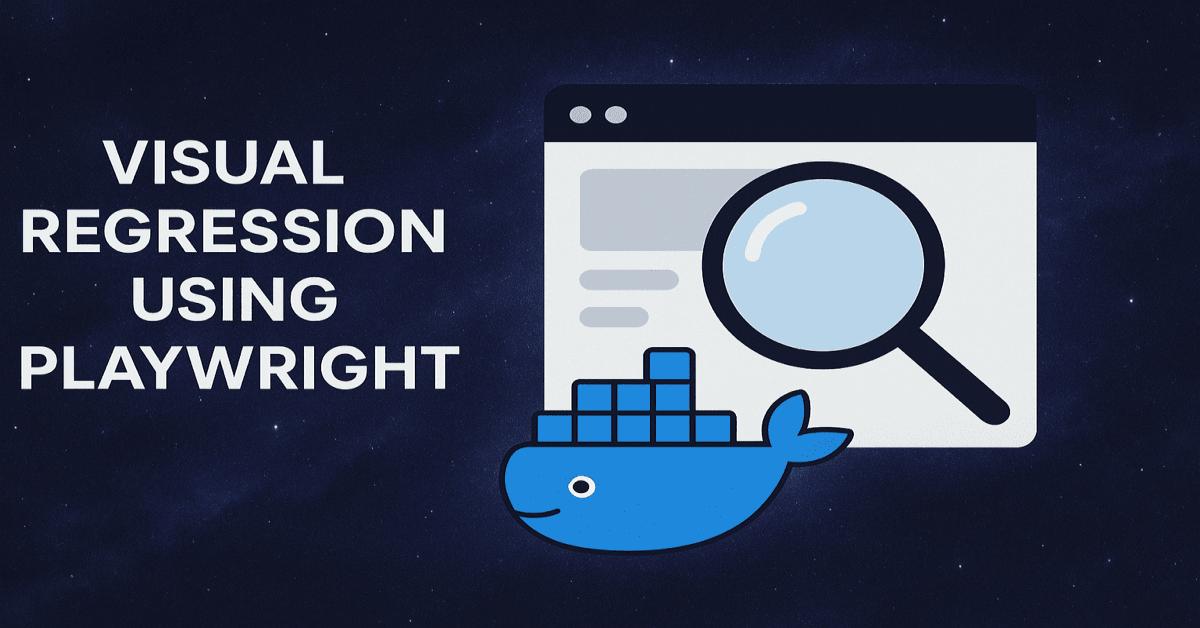npm
Verdaccio
私人NPM伺服器
2019/11/29 15:07:40
0
2003
當我們進行前端開發時,總是避免不了的大量使用 npm 指令安裝套件;不過實際在工作時常會遇到一種狀況就是客戶的環境連不到 internet,這邊會介紹如何使用 Verdaccio 架設私人 NPM 伺服器的方式解決這個問題。
Verdaccio 功能
- 快取npmjs.org的registry
- 覆蓋公共套件
如果要使用某個第三方軟件包的修改版本(例如,您發現了一個錯誤,但維護者尚未接受PR請求),則可以使用相同的名稱在本地發布該版本。
- 建立私人的npm伺服器
環境需求
安裝 Verdaccio
{
"name": "iisnode-verdaccio",
"version": "1.0.0",
"description": "Hosts verdaccio in iisnode",
"main": "start.js",
"dependencies": {
"verdaccio": "^3.11.0"
}
}
- verdaccio 資料夾增加
start.js檔案
process.argv.push('-l', 'unix:' + process.env.PORT, '-c', './config.yaml');
require('./node_modules/verdaccio/build/lib/cli.js');- 建立 verdaccio 設定檔
config.yaml
storage: ./storage
auth:
htpasswd:
file: ./htpasswd
max_users: -1 # Default為1000,改為-1,禁止註冊ㄋ
uplinks:
npmjs:
url: https://registry.npmjs.org/
packages:
'@*/*':
access: $all
publish: $authenticated
proxy: npmjs
'**':
access: $all
publish: $authenticated
proxy: npmjs
logs:
- { type: stdout, format: pretty, level: http }- 安裝 verdaccio 相依套件
cd c:\verdaccio
npm install-
新增
verdaccio應用程式集區 -
verdaccio 資料夾增加
web.config檔案
<configuration>
<system.webServer>
<modules>
<remove name="WebDAVModule" />
</modules>
<!-- indicates that the start.js file is a node.js application to be handled by the iisnode module -->
<handlers accessPolicy="Read, Execute, Script">
<remove name="WebDAV" />
<add name="iisnode" path="start.js" verb="*" modules="iisnode" resourceType="Unspecified" requireAccess="Execute" />
<add name="WebDAV" path="*" verb="*" modules="WebDAVModule" resourceType="Unspecified" requireAccess="Execute" />
</handlers>
<rewrite>
<rules>
<!-- iisnode folder is where iisnode stores it's logs. These should
never be rewritten -->
<rule name="iisnode" stopProcessing="true">
<match url="iisnode*" />
<conditions logicalGrouping="MatchAll" trackAllCaptures="false" />
<action type="None" />
</rule>
<!-- Rewrite all other urls in order for verdaccio to handle these -->
<rule name="verdaccio">
<match url="/*" />
<conditions logicalGrouping="MatchAll" trackAllCaptures="false" />
<action type="Rewrite" url="start.js" />
</rule>
</rules>
</rewrite>
<!-- exclude node_modules directory and subdirectories from serving
by IIS since these are implementation details of node.js applications -->
<security>
<requestFiltering>
<hiddenSegments>
<add segment="node_modules" />
</hiddenSegments>
</requestFiltering>
</security>
</system.webServer>
</configuration>下載專案會使用到的 node package
由於 verdaccio 有 cache 的功能,所以只要先將 npm 的 registry 指到 verdaccio 後再安裝專案需要的 node package 後,專案所需的 package 就會被 Cache 進 verdaccio 了
- 修改電腦 npm registry
# http://verdaccio.microsugar.net 請依自己架設的位置修改
npm set registry http://verdaccio.microsugar.net-
到此時 Verdaccio server 已經將專案會用到的package快取起來
- 如將網路斷線,但開發人員的電腦還是可以連到 Verdaccio server 的狀況下,將仍可透過 Verdaccio server 進行
npm install - 如有需要也可以再有internet環境架設且下載完專案需要用的node package後,進內網且將環境建置後拿外網storage資料夾覆蓋後即可在斷網環境下完成建置
- 如將網路斷線,但開發人員的電腦還是可以連到 Verdaccio server 的狀況下,將仍可透過 Verdaccio server 進行