LINE Bot聊天機器人結合Google Maps
LINE Bot聊天機器人結合Google Maps
| 簡介 |
前文聊天機器人解決了午餐選擇問題,本文是使用聊天機器人結合Google Maps, 用 Google Maps來幫忙找餐廳。 |
| 作者 |
陶逸靜 |
LINE Bot聊天機器人結合Google Maps
前文聊天機器人解決了午餐選擇問題,本文是使用聊天機器人結合Google Maps, 用 Google Maps來幫忙找餐廳。
一、首先取得Google Maps API Key,
n 使用Google Maps Platform
網址 : https://cloud.google.com/maps-platform/
詳細使用費用方案內容可參照網址內容
https://cloud.google.com/maps-platform/pricing/

n 開始使用:依指示步驟啟用
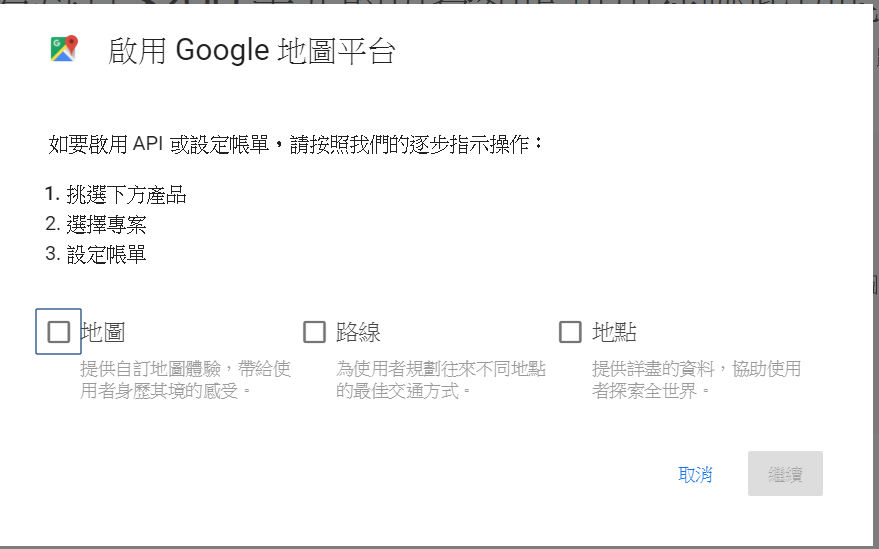
n Select project
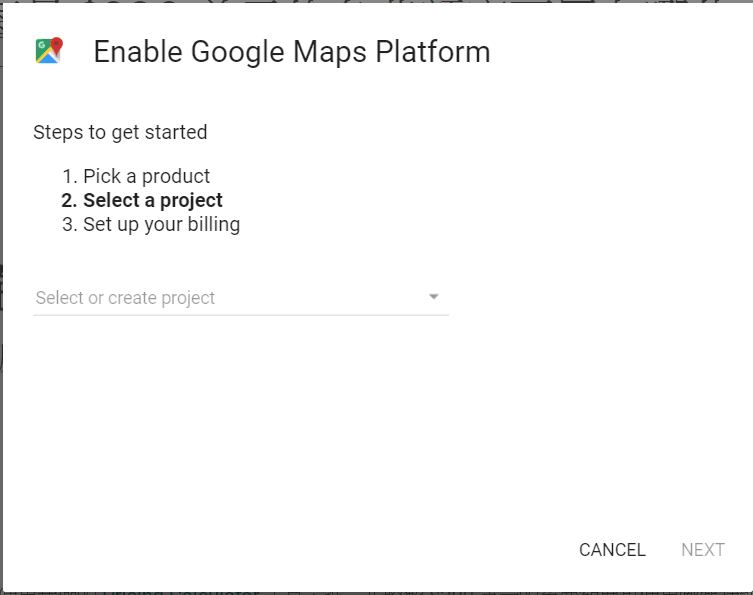
n Create a new project/ Select
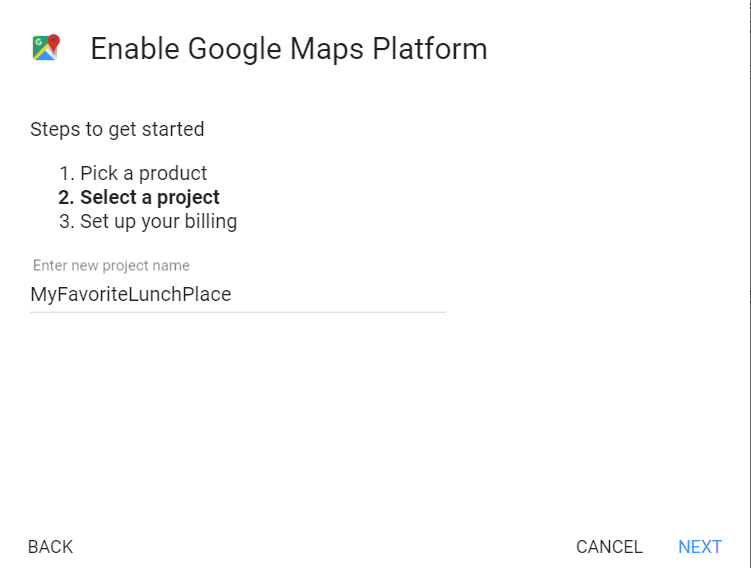
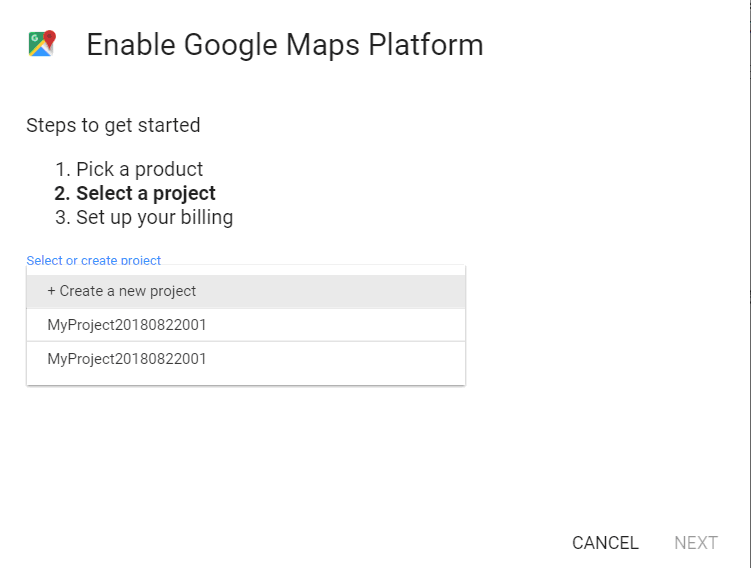
n 設定付款資料

n 設定完成後, 取得API Key
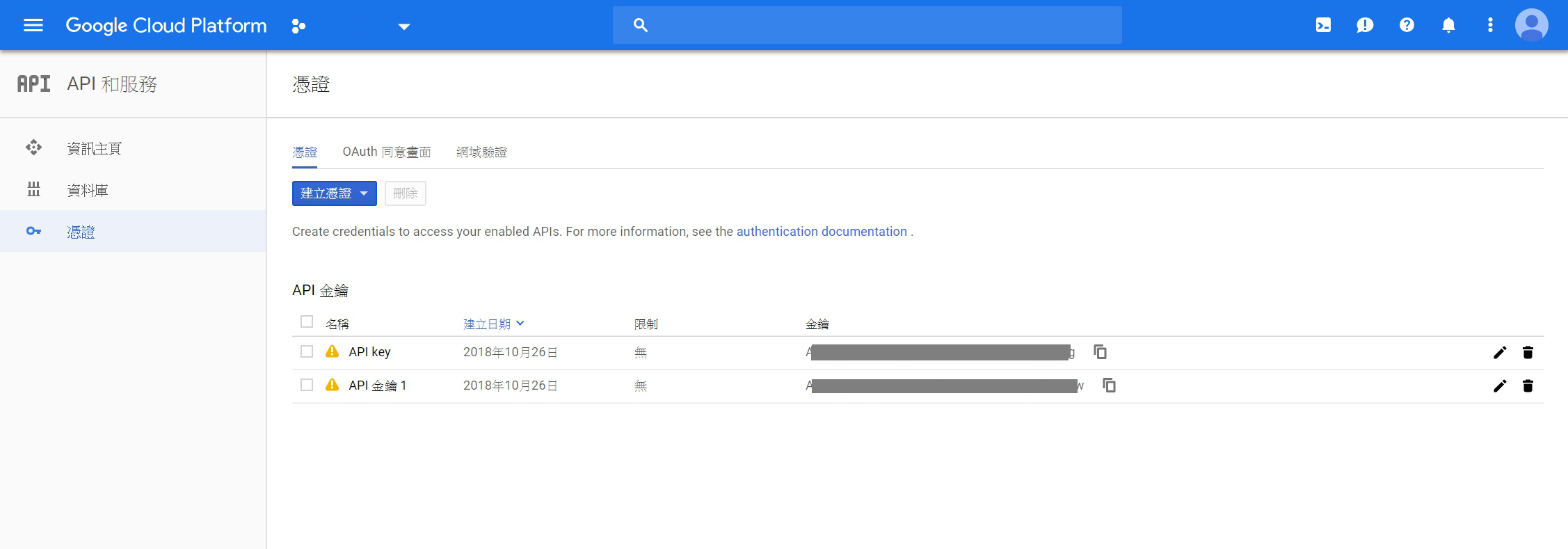
二、接下來寫程式碼main.py
讓小幫手可以取得關鍵字及地址後,透過Google maps API 回傳店家資訊。
n 關鍵字 [隨便吃]
n 預設以舊宗路二段207號為查詢地點
n addurl 使用google API
n 把地址轉成地理編碼(經緯度lat/lng)
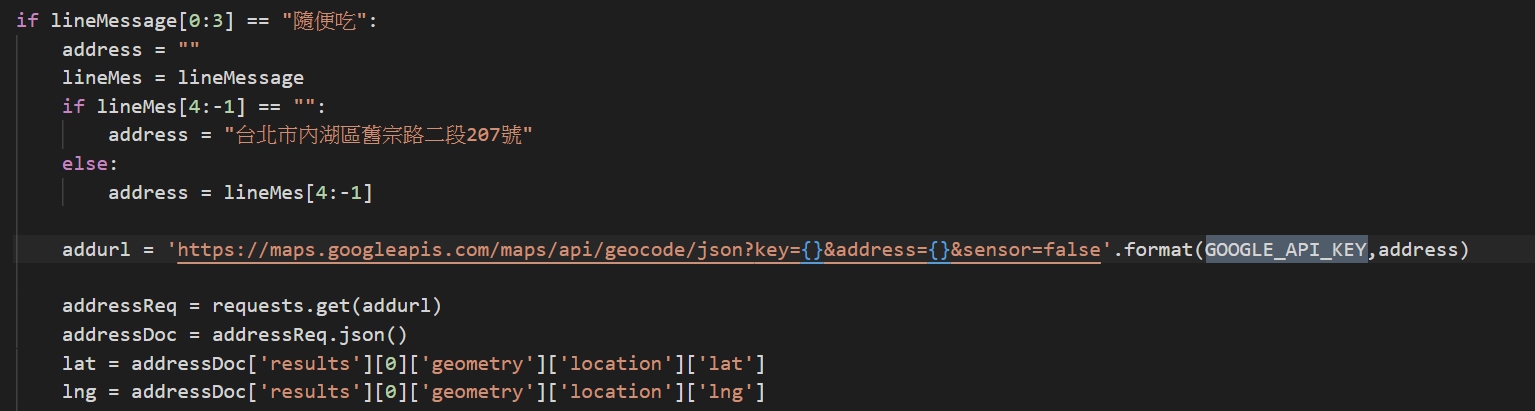
n 用經緯度去尋找附近店家程式中。
n 設定條件評分3.9 的店家選一間。
n 查有無店家照片,無照片則不顯示。
n 根據取得的資料,依個人喜好組合自己想要顯示的資訊。
可顯示的店家資訊參照網址: https://developers.google.com/maps/documentation/javascript/places?hl=zh-TW
n Google API key 就是第一階段取得的API key。
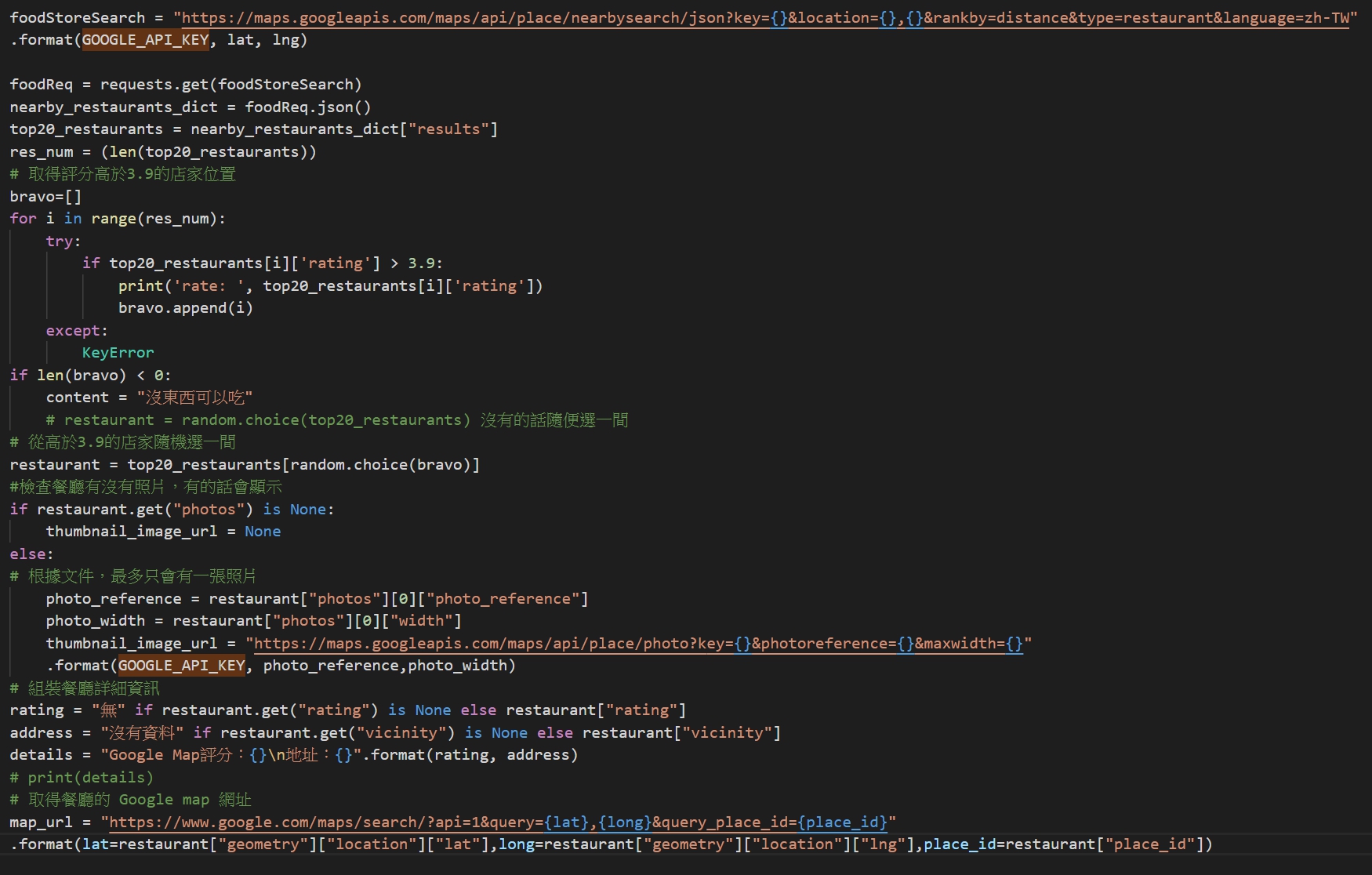
n 顯示的訊息,使用line提供的Line 訊息樣版呈現。
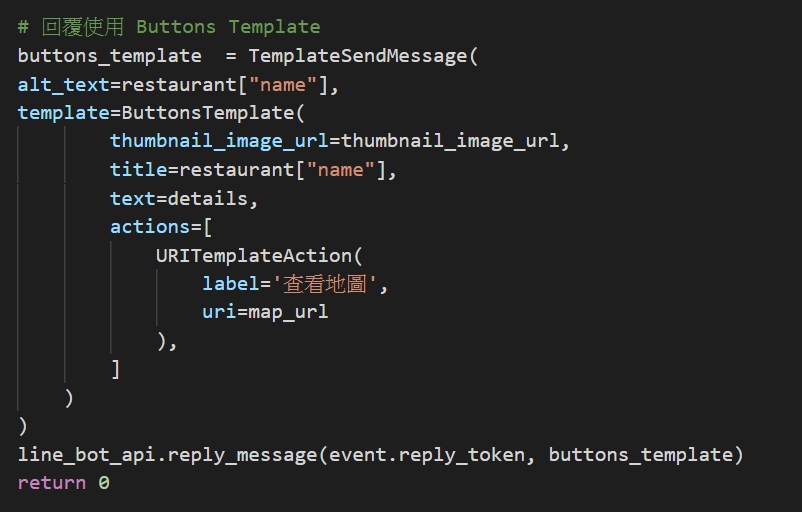
三、這樣就產生了午餐小幫手Google Maps 地址進階查詢版。
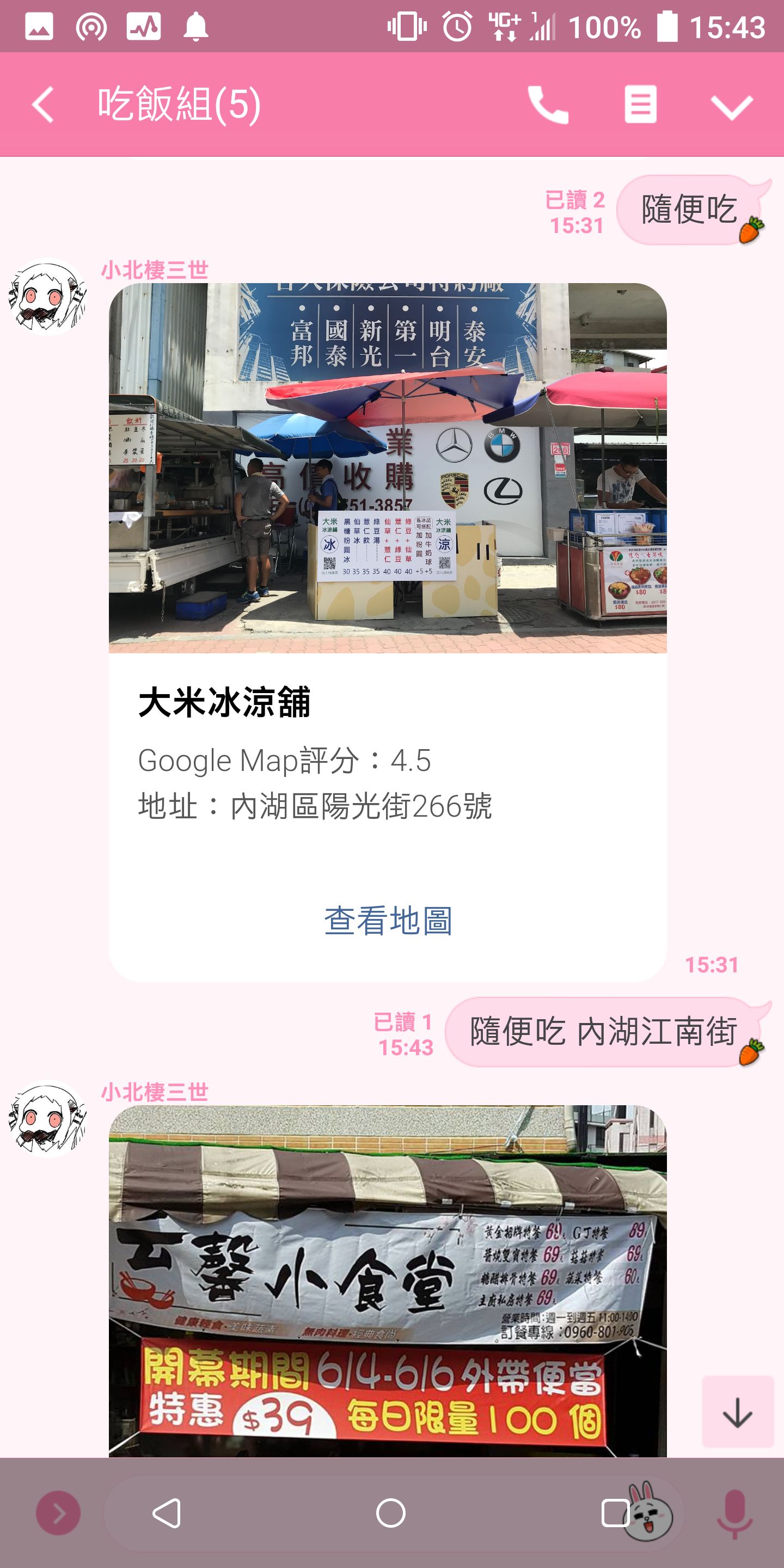
Reference
https://developers.line.biz/en/
https://cloud.google.com/maps-platform/
https://developers.google.com/maps/documentation/javascript/places?hl=zh-TW













