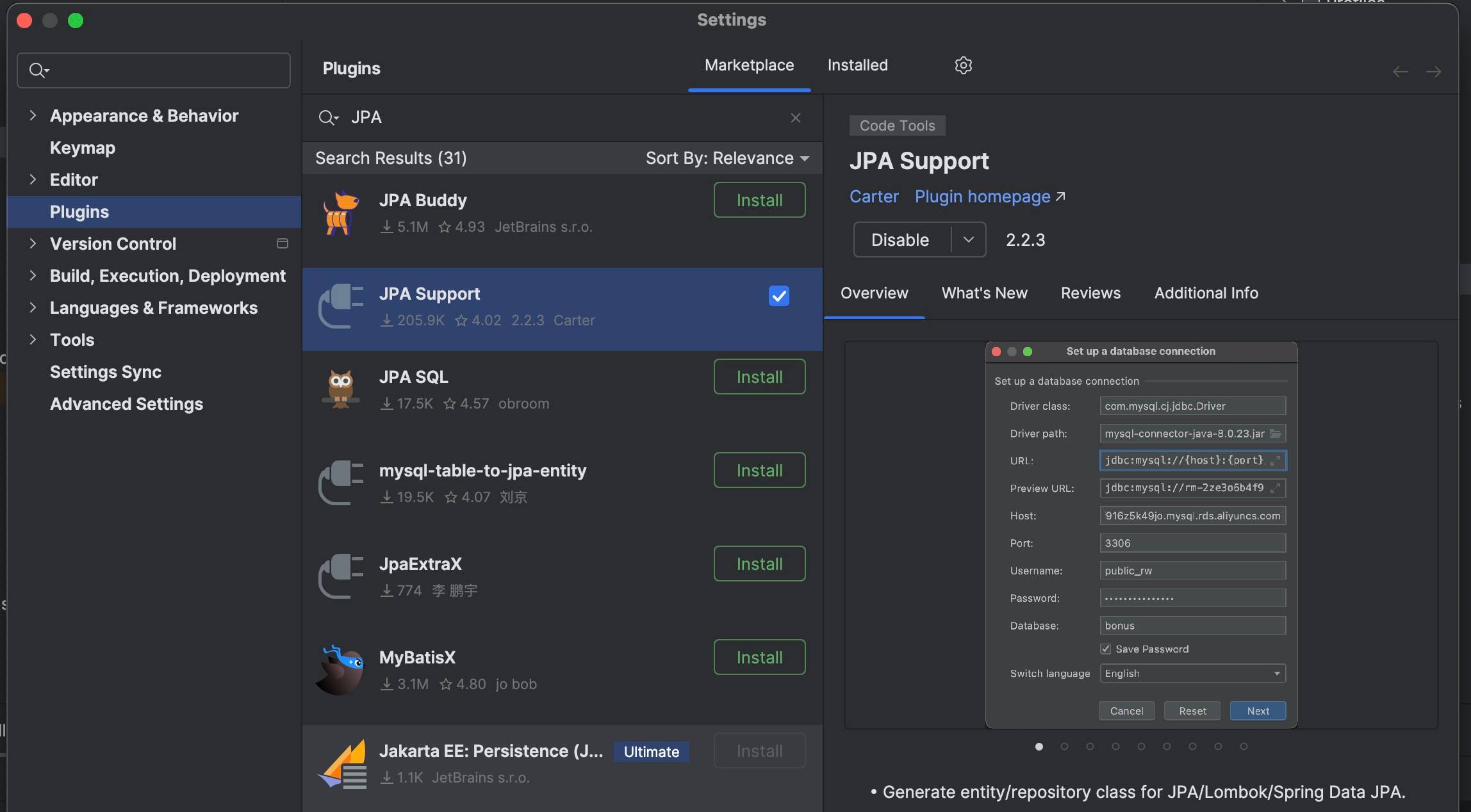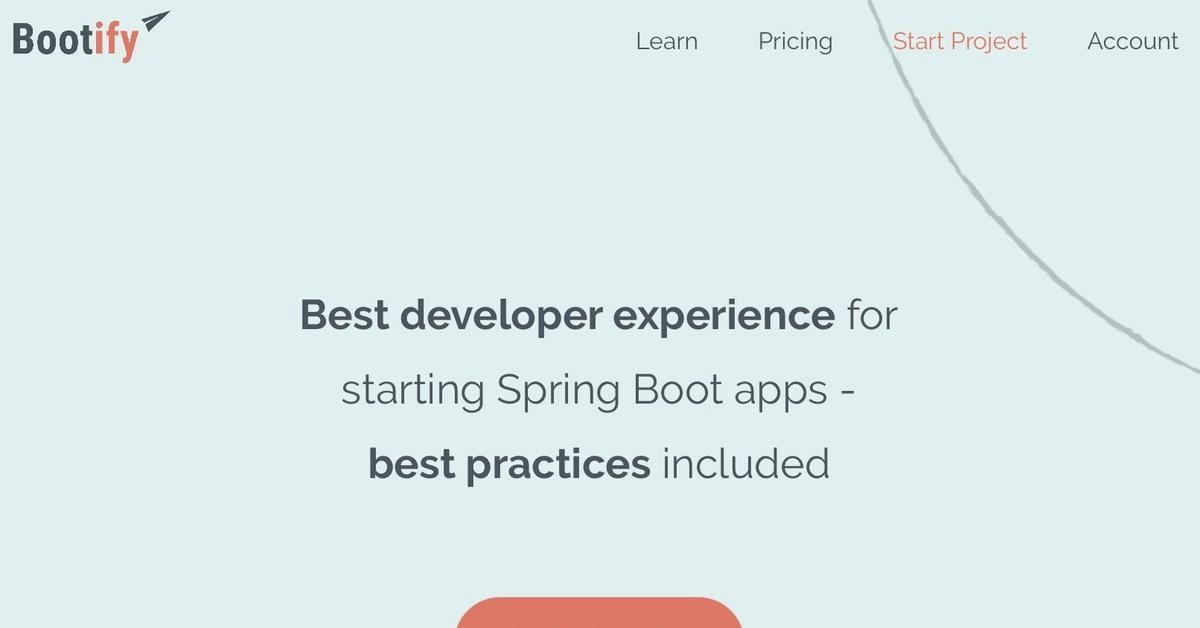IntelliJ
JAVA
JPA
使用 JPA Support 套件簡化 JPA 架構建置
2024/08/29 19:53:11
0
2026
使用 JPA Support 套件簡化 JPA 架構建置
前言
JPA Support 套件旨在簡化 JPA 的使用,提供自動化工具來生成與 JPA 相關的 Java 程式碼。
這些工具可以根據資料庫表結構自動生成對應的 Entity 和 Repository 類別,顯著降低手動編寫程式碼的工作量。
以下說明 JPA Support 套件生成 Java 程式碼的用法與注意事項。
安裝 JPA Support 套件
- 在 IntelliJ IDEA 工具列選單中選擇:File / Settings / Plugins / JPA Support
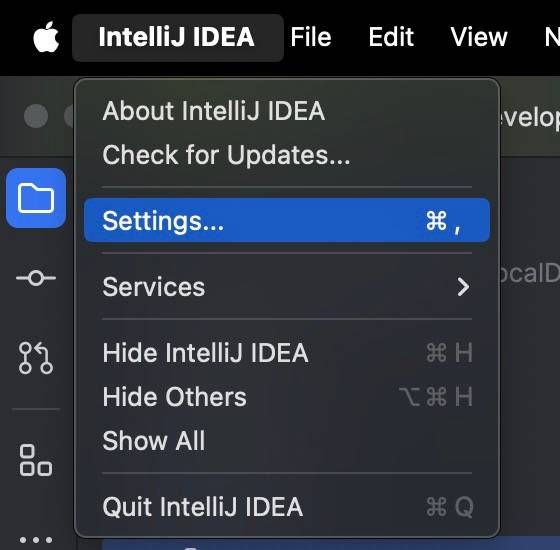
- 點選 Install 進行套件安裝
重啟IDEA
- 安裝完後重新啟動 IntelliJ IDEA 使套件生效。
- 在專案資料夾右鍵選單點選 New / Generate JPA Entities。
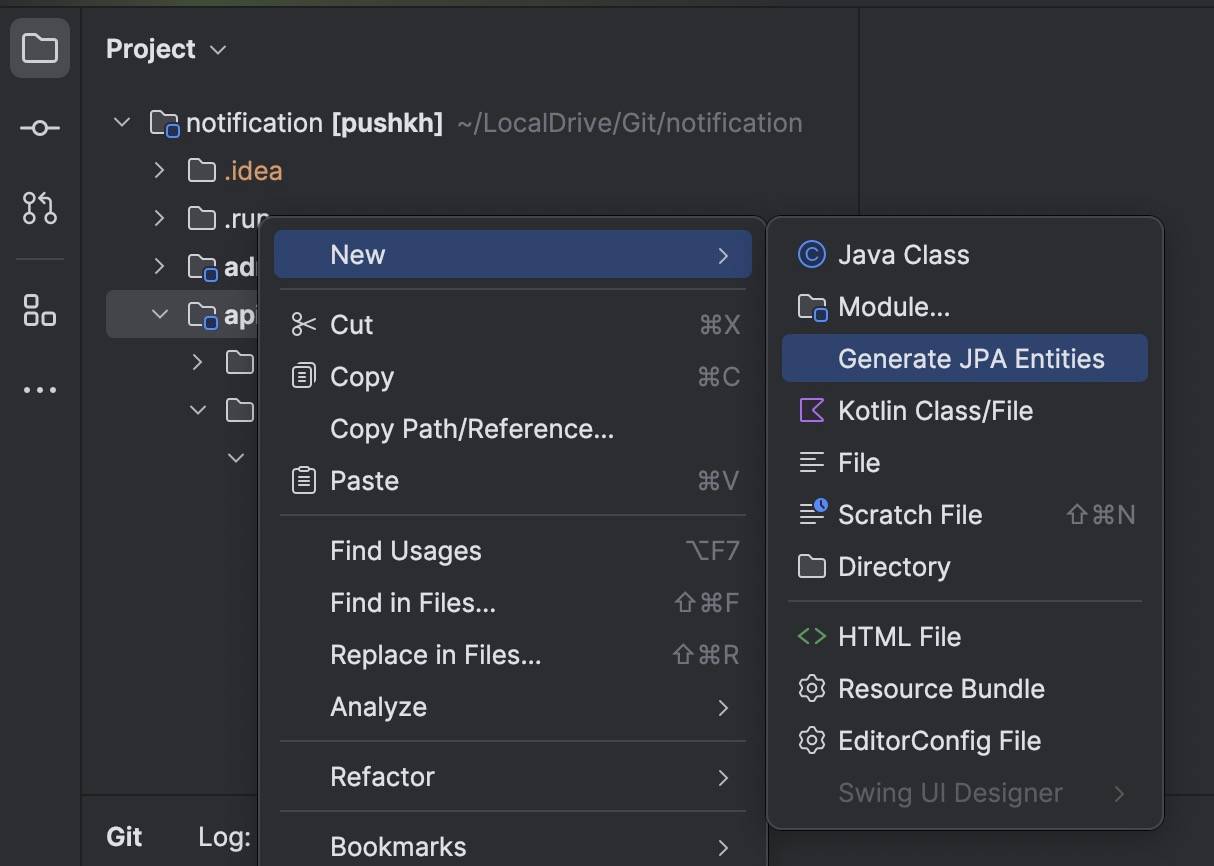
設定參數
- 資料庫連線資訊 (以 MSSQL 為例)
Driver class: com.microsoft.sqlserver.jdbc.SQLServerDriver Driver path: ~/.m2/repository/com/microsoft/sqlserver/mssql-jdbc/8.2.2.jre8/mssql-jdbc-8.2.2.jre8.jar URL: jdbc:sqlserver://10.20.30.199:1433;databaseName=PUSH;encrypt=true;trustServerCertificate=true; Host: 10.20.30.196 Port: 1433 Username: [Database username] Password: [Database Password]
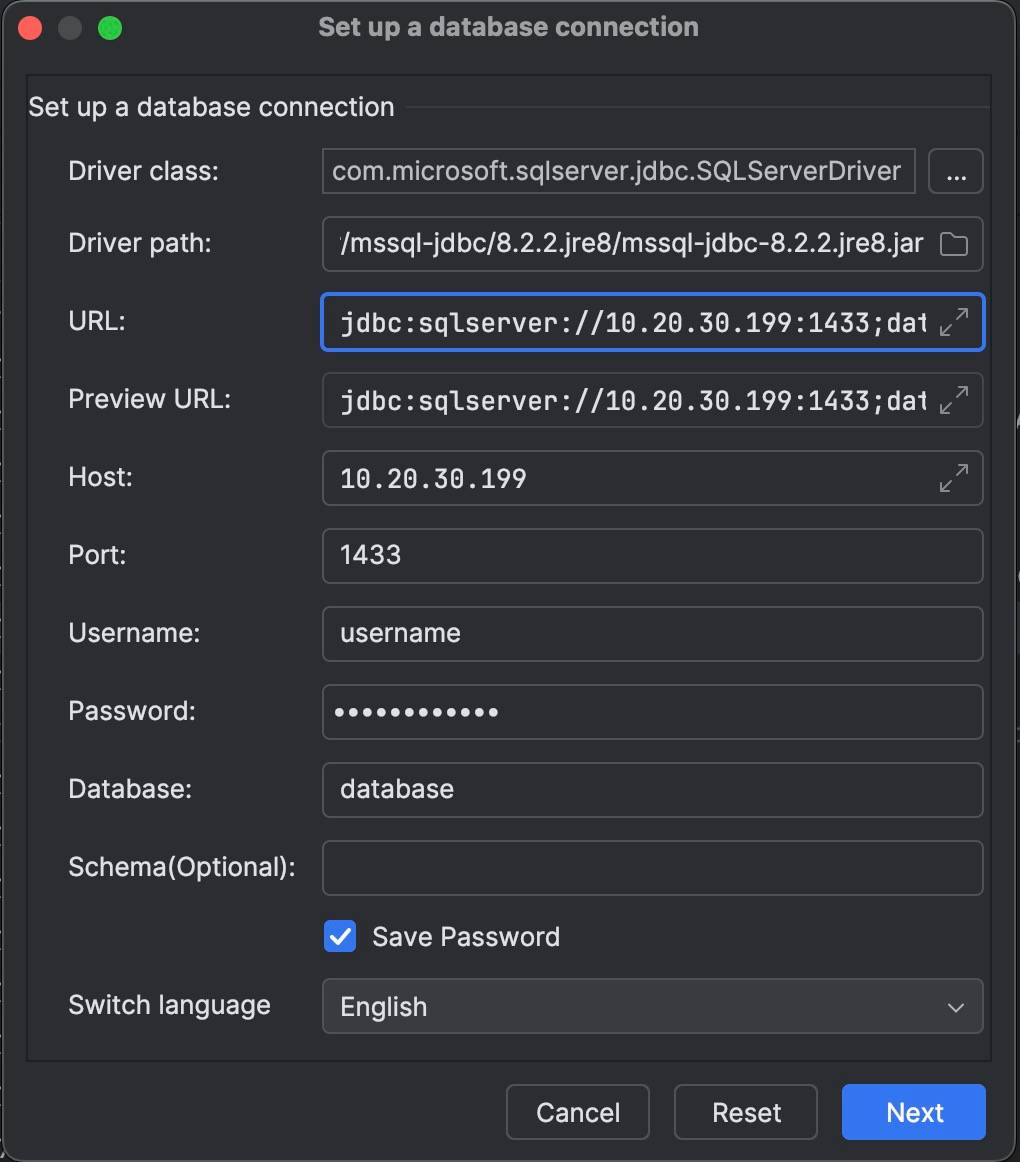
- 程式碼產生配置
Entity package: com.demo.jpa.entity Entity package parent path: /Users/[username]/LocalDrive/Git/[ProjectA]/jpa/src/main/java Repository package: com.demo.jpa.repository Repository package parent path: /Users/[username]/LocalDrive/Git/[ProjectA]/jpa/src/main/java
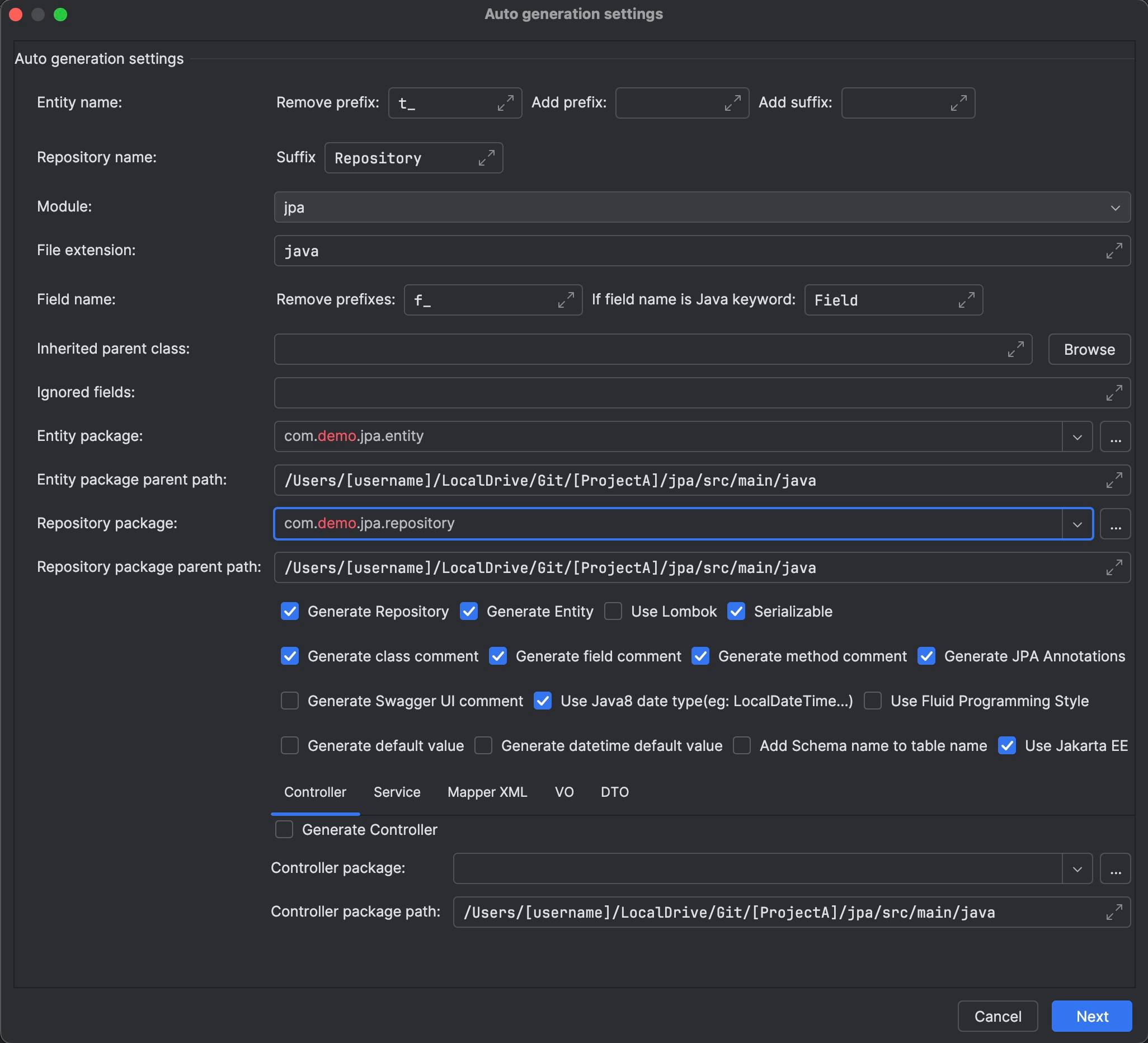
生成 Java 程式碼
- 選取需要生成程式碼的資料表後,點選 [Start Generate] 來產生與 JPA 相關的 Java 程式碼。
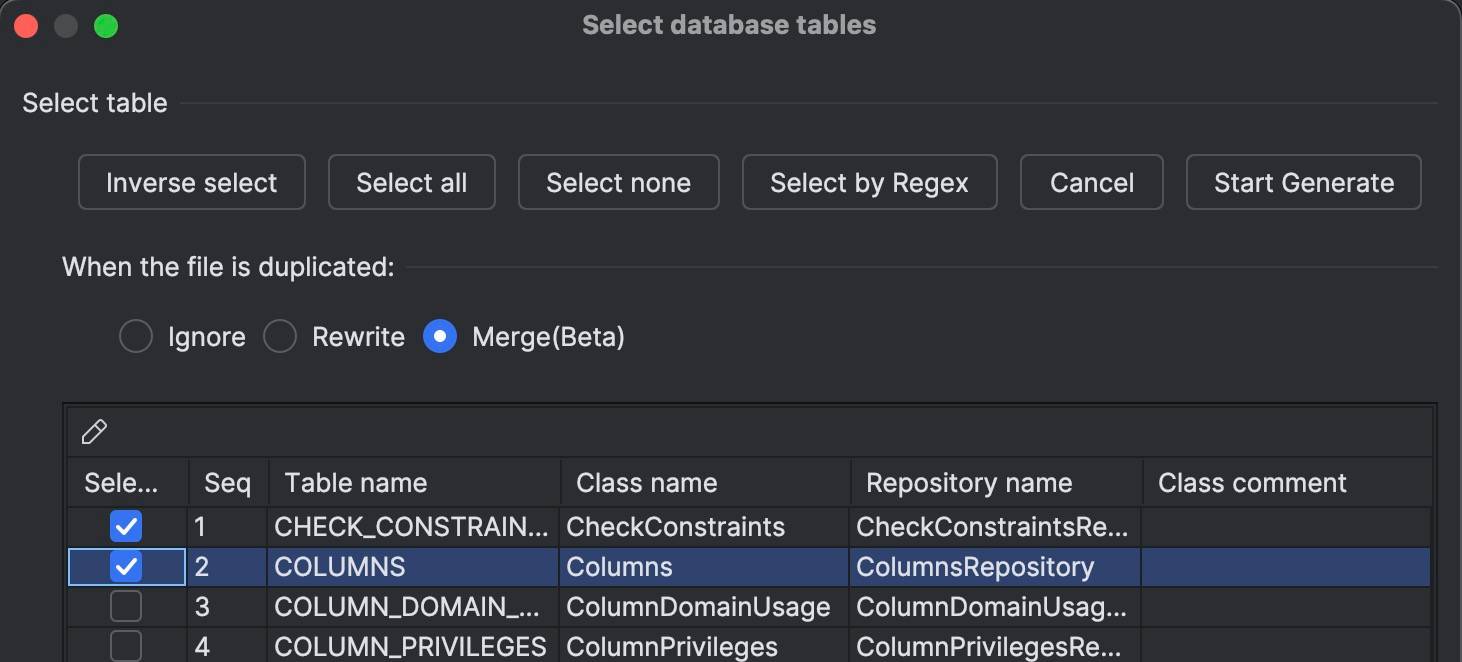
- 執行後,可以在專案目錄下看到生成的 Entity 和 Repository Java 檔案。
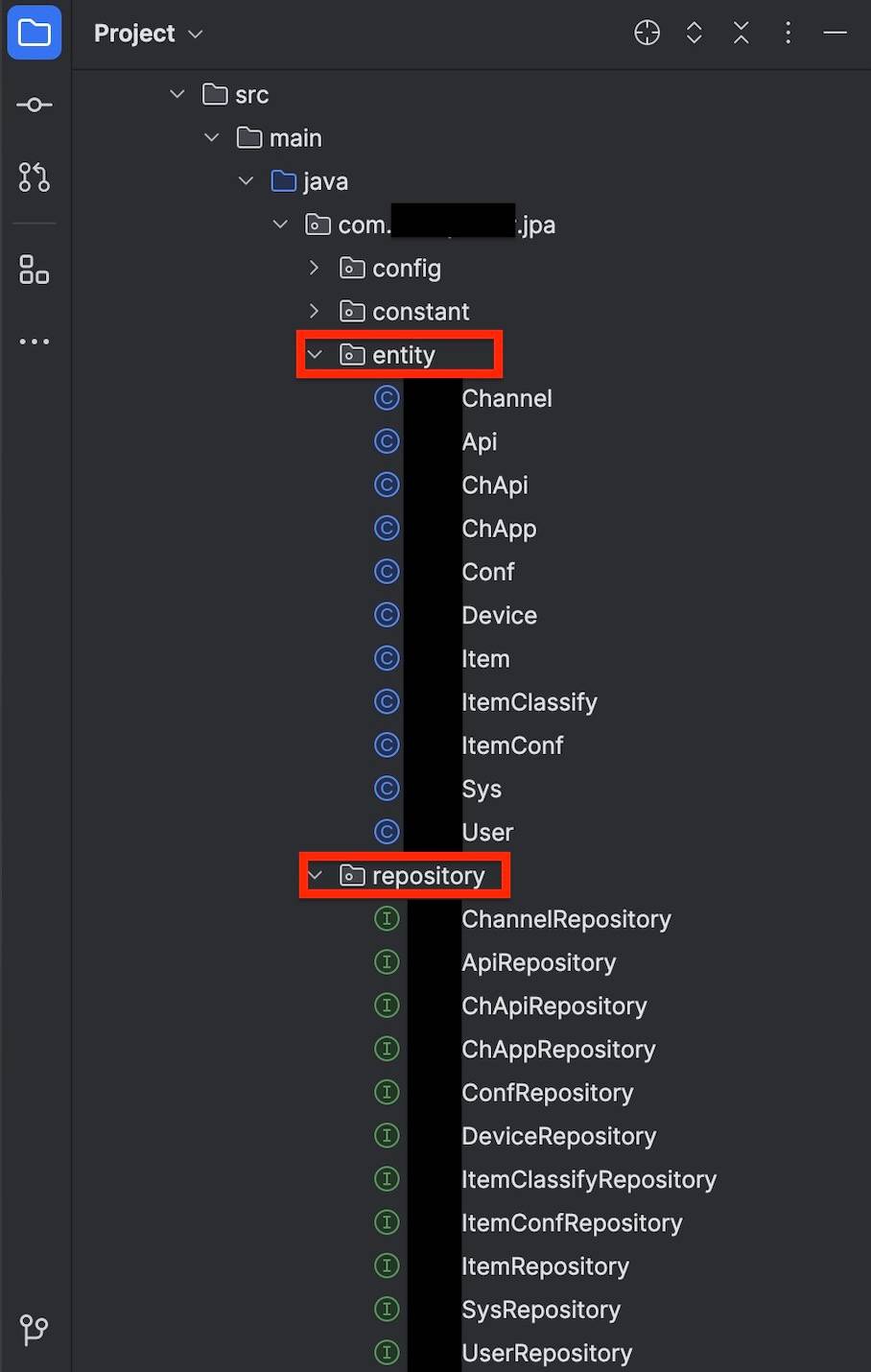
複合 KEY IdClass
要解決的問題: does not define an IdClass
- 有一點需要注意,當表的主鍵 (PK) 是複合鍵時,套件生成的 IdClass 寫法是不適用的,會出現如下錯誤:
- 遇到複合鍵的表時,需要手動修改生成的 Entity 和 Repository 程式碼。
Caused by: java.lang.IllegalArgumentException: This class [class com.demo.jpa.entity.PushConf] does not define an IdClass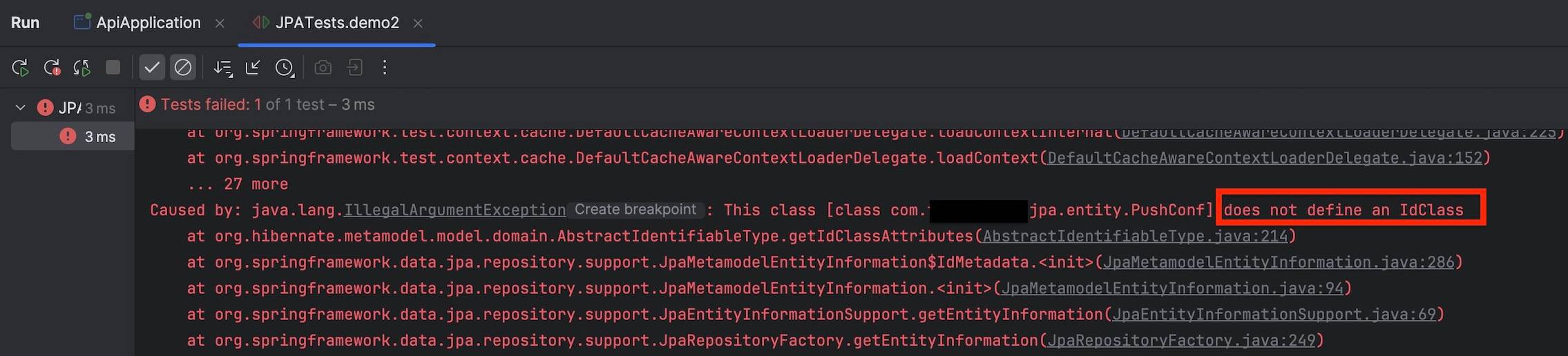
建置複合 KEY 物件
- 當表使用複合鍵時,需要建置複合鍵物件,並且在 Entity 中使用 @EmbeddedId 來引用這個複合鍵物件。
1. 建立複合鍵類別
- 首先,定義一個使用多個 @Id 欄位的 PK 類別
@Embeddable
public class DemoConfPK implements Serializable {
private static final long serialVersionUID = 1L;
@Column(name = "USER_UQ")
private String userUq;
@Column(name = "SYS_UID")
private String sysUid;
public DemoConfPK() {
}
public DemoConfPK(String userUq, String sysUid) {
this.userUq = userUq;
this.sysUid = sysUid;
}
// 省略 Getter 和 Setter
@Override
public boolean equals(Object o) {
if (this == o) return true;
if (o == null || getClass() != o.getClass()) return false;
DemoConfPK that = (DemoConfPK) o;
return Objects.equals(userUq, that.userUq) && Objects.equals(sysUid, that.sysUid);
}
@Override
public int hashCode() {
return Objects.hash(userUq, sysUid);
}
}2. 修改生成的 Entity 類別
- 在生成的 Entity 類別中,使用 @EmbeddedId 注解來引用上述複合鍵類別
@Entity
@Table(name = "DEMO_CONF")
public class DemoConf implements Serializable {
private static final long serialVersionUID = 1L;
@EmbeddedId
private DemoConfPK id;
public DemoConfPK getId() {
return id;
}
public void setId(DemoConfPK id) {
this.id = id;
}
// 省略其他 Getter 和 Setter
}
修改生成的 Repository 介面
- 在生成的 Repository 介面中,使用複合鍵類別作為主鍵的類型
@Repository
public interface DemoConfRepository extends JpaRepository<DemoConf, DemoConfPK> {
// 自訂查詢方法(若需要)
}相關連結
983805B124DA1BE16E5991209E656C66
2025/11/27 23:51:36
Gleezy:sk3826 台灣旅遊必備放鬆 純台正妹推薦 外約高檔美女 在校學生妹18-22歲 小隻馬高中生 纖細美腿 嫵媚性感 艶麗火辣美女 國際模特 華航空姐 外約護士 約旅館 一律現金支付 TG搜sk38266官網www.ppp8669.com活動買二送二 買三送一 匿名聊天 xiaoxit942@gmail.com