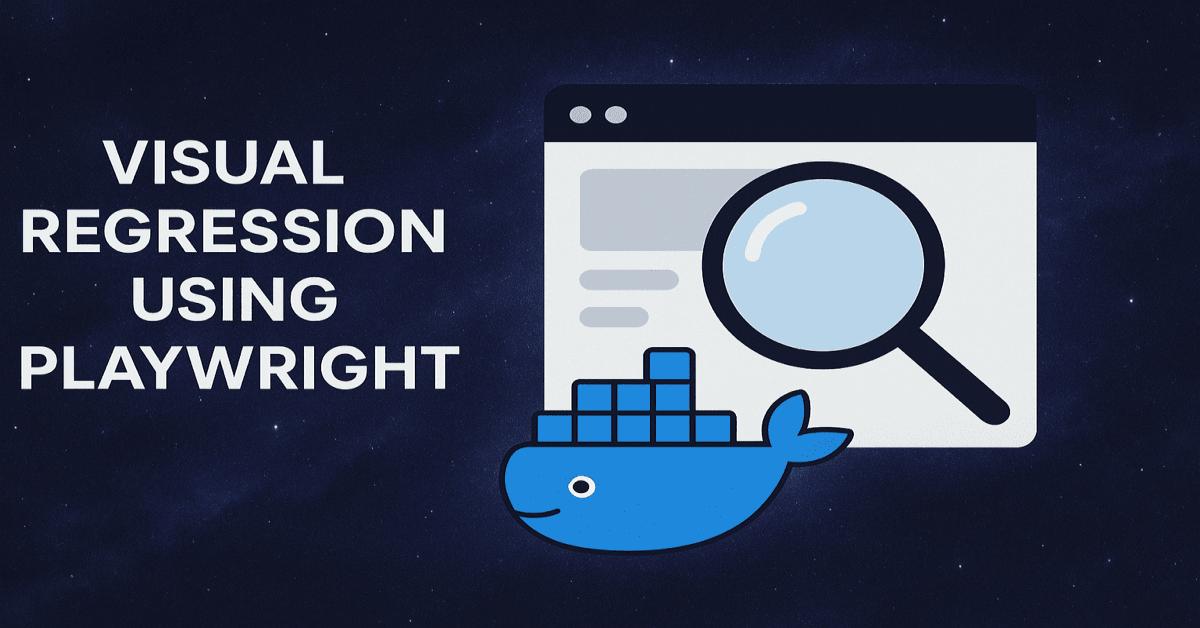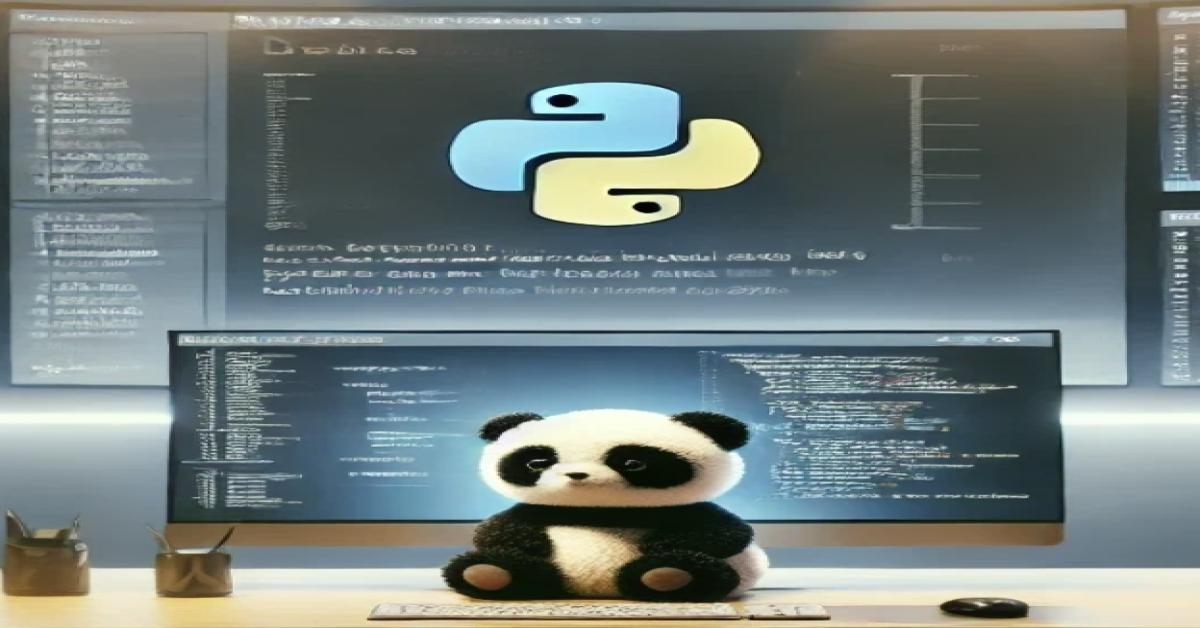Jira and Agile Methodologies. How to Match your Agile Project with Jira?
Jira and Agile methodologies. How to match your agile project with Jira?
This article gives an introduction on how you can use Jira effectively for your agile projects.
Who is this article for? Project Managers, Scrum Masters, and everyone in charge of the Jira setup of a project.
Jira is a powerful tool when it comes to project management and process and performance tracking. Especially for agile methodologies transparency, inception and adaptation are crucial steps in order to benefit from the agile mindset. But how to guarantee a transparent project flow? Backlog items, issue status, bugs, and records should be shared and visible to everyone in the team. Only with this transparency can the team analyze and improve the results and impact of their work.
Jira has a lot of features and individual settings but it can also be very confusing and is often used incorrectly. Therefore, this article should help agile teams to find the most useful functions for their project and explain the best practices.
Table of contents:
-
Set up an agile workflow
-
What are stories, epics, initiatives, and themes
-
Backlog and estimation
-
How to use metrics to increase the agile value of transparency?
-
Roadmap function
-
Conclusion
Set up an agile Workflow
One of the most crucial steps is to implement a workflow that is suitable for an agile project. The temptation is high to use complex and super detailed workflows but this is actually slowing down the whole project and makes it hard to adapt in later phases.
Start from a very straightforward workflow and use the transitions to structure it. Then let the team test the workflow and adjust it afterward only for really necessary additional status.
One example for an easy workflow you can begin with:
Be aware that if you create individual workflows for each team member that have to be completed before the next person can start working, you are actually going back to a mini waterfall approach. The target of an agile team is that each member can handle heterogeneous work and work on their issues from design to testing. So one developer would use several status and the flow should never be pending on one person to finish. (Dan Radigan, Altassian)
Most importantly, the team should test, discuss pain points and adapt the workflow till all members agree that it really reflects their work style. Each project and team might have different needs and methods so the workflow should be flexible and quick to adjust. Keep the principle of “start simple and advance it only by need” in mind.
One thing you really want to avoid is a workflow that slows the team down and creates frustration. Your responsibility as a project manager or scrum master is to keep the work morale high and ensure an effective work environment.
Jira stories, epics, initiatives, and themes, and best practices
A lot of confusion also happens for the issue types: stories, epics, tasks, and subtasks. What exactly are they and how do I use them correctly?
To get a better understanding of those issue types it is helpful to understand the overall structure of frequently used project layers.
Here is the official definition from Atlassian:
Stories
also called “user stories,” are short requirements or requests written from the perspective of an end-user.
Epics
Large bodies of work that can be broken down into a number of smaller tasks (called stories).
Initiatives
Collections of epics that drive toward a common goal.
Themes
Large focus areas that span the organization.
(Max Rehkopf, Atlassian)
(Source: Max Rehkopf, Atlassian)
Several user stories can be combined in one epic. Initiatives consist of several epics which all have the same goal. Your team would finish a story within one sprint and your project can have a heap of stories but you would only have a few epics which can last over the whole project.
Tip: Here it is important that you change the setting on Jira issues that NOT all stories and issues belonging to an epic have to be completed before I can complete the sprint because you will drag epics over several sprints but want to move only some of the related stories and tasks into specific sprints and want to be able to mark them as completed within a sprint even so the whole epic might not yet be completed.
The user story should answer the question of why you are working on a certain feature and focus on the end-users benefit of it. User stories have usually the following format:
(LinkedIn Learning, Kelley O’Connell: Scrum Basics)
Epics are larger workpieces that can be broken down into several user stories. Example for an epic:
Use a mobile APP to handle customer care inquiries faster.
This task is still too big and the team needs to break it down into smaller pieces of work, the user stories:
As a customer care specialist, I want an automatic data search function for payments so that my customer support time can be reduced by 10%.
Initiatives are collections of epics that have the same goal. Themes are large focus areas that span the organization. Themes are labels that track high-level organizational goals (Max Rehkopf, Atlassian)
By default Jira software projects come with three issue types:
-
Epic as parent issue
-
Bug, story, and task as standard issue type
-
Subtask as child issues
Align with your team which issue types are most suitable for your project and when to use a story issue and when to use a task issue. Most importantly, your team should be consistent in their logic to create issues. Be aware that if you link issues or create subtasks, you need to complete all subtasks or linked issues before you can complete the standard-issue, like a story or task.
Backlog and Estimation
Where it is the responsibility of the product owner to communicate the business needs with the stakeholders and the team and to prioritize the backlog items accordingly, it is the team's responsibility to estimate the effort for each story.
Tip for Scrum Project:
Be aware that if you create several boards with different filter views to display the issues for different team members on each board, you will also have several scrum backlogs for each board with only the filtered issues.
It is important to involve all team members in the estimation effort of each task to get a realistic picture of the effort required. So concerns, for example, a design adjustment not only the design team but also the developer to implement the functionality and the QA team to calculate the testing effort.
After the Product Owner has a clear picture of the real effort for each user story he might also adjust the order of the backlog items. Give the team enough time to discuss each user story and make sure everyone understands the business requirements and needs for each task.
Jira scrum boards also use story points for estimation which don’t equal hour estimation. Story points also take into consideration the complexity of work, the risk and the amount of work required. The team has to estimate together how many story points they can complete per sprint. Over time your team will have more experience and the estimate becomes more accurate. (Dan Radigan, Atlassian)
It is recommended to add the story points to each issue so you can check the velocity and use the report function.
How to use metrics to increase the agile value of transparency?
A lot of teams forget to invest the time and effort to inspect their work and to take this as a chance to constantly improve their work. Jira offers plenty of reporting functions that can be shared with the team and stakeholders to get a better understanding of the current status, possible blockers, and efficiency. Use this data and the feedback meetings to learn and adapt.
Jira offers Sprint burndown charts that show how much of the planned items for this sprint are already implemented. The x-axis represents time, and the y-axis refers to the amount of work left to complete, measured in either story points or hours. The goal is to have all the forecasted work completed by the end of the sprint. (Dan Radigan, Atlassian)
Another very useful parameter to look at is Velocity. It is the average amount of work a scrum team completes during a sprint and gives insights about how quick the team can complete tasks. It is interesting to check if the velocity improves over time which would indicate that the team learned and the team work improved.
There are a lot more metrics you can look at in the Jira reporting section. Take the time to look into it and to analyze the data you got. It definitely will help the team and stakeholders to understand the project's performance and improve transparency.
Roadmaps Function
Roadmap planning and agile sound like a conflict. But of course also for agile projects, you need to have project or product roadmaps to oversee the future development of your project or product. Most important for an agile project is to focus on the goal and vision instead of on features and due dates. The idea of an agile project is to adapt and to adjust therefore it would be against the idea to just follow a feature timeline plan without any thoughts if there is a better way to achieve the goal.
The roadmap really should give your team and the stakeholders a source of information and focus on the vision of the product as well as visualize dependencies between your product goals.
Jira roadmaps are based on epics. Each epic is a larger piece of work and needs to be broken down into stories. While creating your epics it is helpful to focus on the goal/vision of your product and to describe the business need rather than just a complex feature. (Bree Davies, Atlassian)
If you follow that advice, your Jira roadmap will also visualize these main goals/visions of your product instead of empty feature/timeline planning. If you add start and due dates to your epics you can display your larger pieces of work in a timeline view. But keep in mind that an agile roadmap can and should change. This is also why it is important to have an automatic notification in place so all team members are always up to date.
Make use of the filter function to just display issues by certain assignees, or status, or issue type. You can add dependencies to your epics directly on the roadmap view: (Bree Davies, Atlassian)
-
Hover over an issue and you will see dots on both sides.
-
Now you can drag one of the dots to the issue you want to link.
(Bree Davies, Atlassian)
When using this method, your roadmap automatically configures the dependency (either blocks or is blocked by) based on the order of issues.
From the issue detail view:
-
Select an issue on the roadmap.
-
Select Link issue.
-
Select either blocks or is blocked by, then select the issue to link.
You will see a line between the two epics on your roadmaps which indicates the dependencies. If one epic has to be finished before the other can start, the line will be red.
You can also delete dependencies in your roadmap view or issue detail section.
Summary
In this article, we discussed how to make use of some of the key features of Jira to match it to your agile projects. Jira is a handy tool that can help to increase transparency and to improve communication between team members and stakeholders. But always keep in mind, being agile is not about processes and tools but about individuals and interactions. (agile manifesto)
All your tools should only serve the purpose to improve the interaction. So follow the principle of “less is more” and keep workflows and settings as simple as possible.
Start with very few status items on your workflow and add more after testing the workflow with your team in praxis. Be clear on the usage of issue types and be frugal with fancy settings. Focus on the business need and requirements while creating your epics and user stories to never lose the focus on why and what we need to archive within this project.
The roadmap can help your team to visualize the goal of your product/project and to see dependencies quickly. Remind yourself and the stakeholders that agile means to be flexible and that timeline and plans might change in order to achieve a better outcome.
Last but not least, track your performance and use the wonderful metrics available to analyze the velocity and status progress. This will not only help you as a project manager, product manager, or product owner to manage the project but also will develop transparency and trust. Only after you create transparency and have the data available to inspect your work, will you have the chance to adapt and improve.
Headline Image Source: <a href="https://www.freepik.com/vectors/business">Business vector created by vectorjuice - www.freepik.com</a>