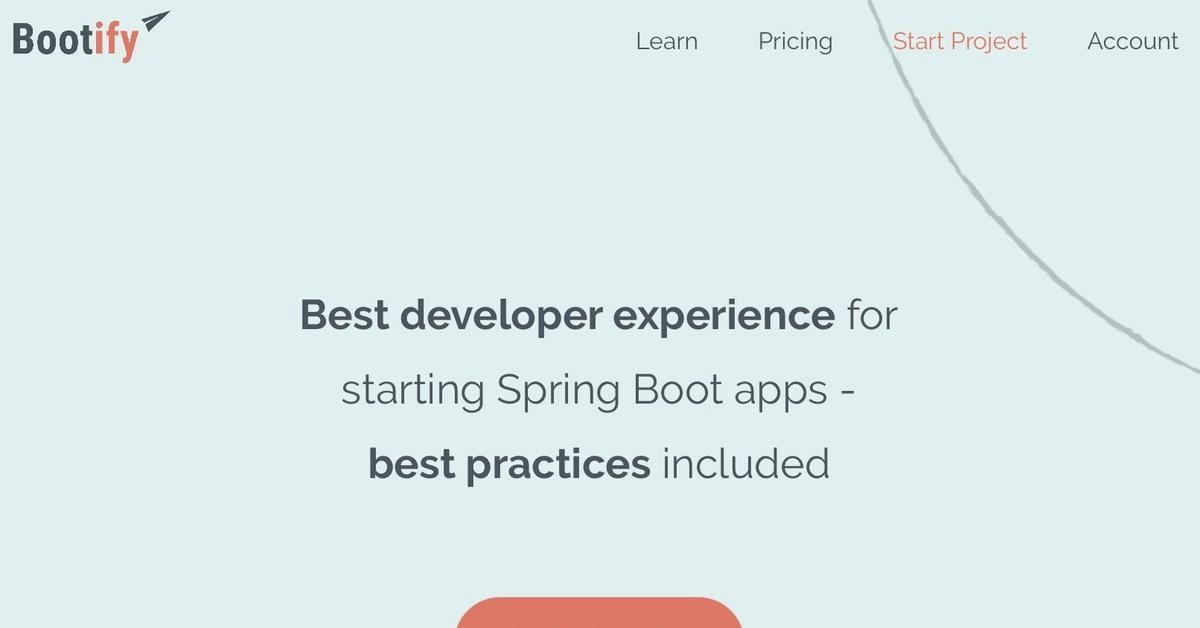java
spring
swagger
API工具框架Swagger 快速入門
2018/12/25 16:17:14
2
11343
API工具框架Swagger 快速入門
| 簡介 |
Swagger能解決為 API 產生文件與說明頁面,還可以提供如互動式介面增加API測試效率 |
| 作者 |
王弼甫 |
1.前言
開發API時,花費的大量的時間在撰寫文件上,今天介紹的Swagger
能解決為 API 產生文件與說明頁面的問題
還可以提供如互動式介面增加API測試效率
2. 環境
IDE: IntelliJ IDEA 2018.1
JDK: 1.8
Framework: Spring-boot.1.5.10.RELEASE
Build Tool: Maven 3
Server: tomcat8
3.實作
1.首先在maven專案 pom.xml增加
springfox-swagger2 是我們主要要使用的套件
springfox-swagger-ui 是有HTML UI介面方便在WEB上操作
<dependency>
<groupId>io.springfox</groupId>
<artifactId>springfox-swagger2</artifactId>
<version>2.9.2</version>
</dependency>
<dependency>
<groupId>io.springfox</groupId>
<artifactId>springfox-swagger-ui</artifactId>
<version>2.9.2</version>
</dependency>
2.接著制定一個學生資料的物件 Student.java
下面這些annotation註釋是在Swagger UI介面中會自動生成API文件方便查看
@ApiModel
描述此Model的名稱
@ApiModelProperty
描述此Model裡各屬性名稱,後面的required代表是否為必填參數
@ApiModel(description = "學生資料")
public class Student {
@ApiModelProperty(value = "學生姓名",required = true)
private String name;
@ApiModelProperty(value = "學生編號",required = true)
private Integer no;
@ApiModelProperty(value = "學生年齡",required = true)
private Integer age;
public String getName() {
return name;
}
public void setName(String name) {
this.name = name;
}
public Integer getNo() {
return no;
}
public void setNo(Integer no) {
this.no = no;
}
public Integer getAge() {
return age;
}
public void setAge(Integer age) {
this.age = age;
}
3.接著我們撰寫一個新增、查詢、刪除的Controller.java
@ApiResponses
如果需要自訂Response Code和Message,我們可以在這自行定義
@ApiOperation
用在API上,代表此API的名稱或作用
其他用法可參考以下網址
https://hk.saowen.com/a/84e86300f9c93433dfd72b14a1fa142ce1a5356185f5c28ed40dcfc440d6a2da
@RestController
public class BaseController {
@Autowired
private StudentService studentService;
@ApiResponses(value = {@ApiResponse(code=200,message = "查詢成功")})
@ApiOperation("查詢學生")
@GetMapping(value = "/getStudent/{no}",produces = {MediaType.APPLICATION_JSON_VALUE})
public Student getStudent(@PathVariable int no) {
return studentService.getStudentByNo(no);
}
@ApiResponses(value = {@ApiResponse(code=200,message = "新增成功")})
@ApiOperation("新增學生")
@PostMapping(value = "/addStudent",consumes = MediaType.APPLICATION_JSON_VALUE,produces = MediaType.APPLICATION_JSON_VALUE)
public Student addStudent(@RequestBody Student student) {
return studentService.addStudent(student);
}
@ApiResponses(value = {@ApiResponse(code=200,message = "查詢成功")})
@ApiOperation("取得所有學生")
@GetMapping(value = "/getAllStudent",consumes = MediaType.APPLICATION_JSON_VALUE,produces = MediaType.APPLICATION_JSON_VALUE)
public List<Student> getAllStudents(){
return studentService.getAllStudent();
}
@ApiResponses(value = {@ApiResponse(code=200,message = "刪除成功")})
@ApiOperation("刪除學生")
@GetMapping(value = "/delStudent/{no}",produces = {MediaType.APPLICATION_JSON_VALUE})
public void delStudent(@PathVariable int no){
studentService.delStudent(no);
}
}
4.接著寫一個
swagger的配置檔
SwaggerConfig.java
@Configuration
@EnableSwagger2
public class SwaggerConfig {
@Bean
public Docket api(){
return new Docket(DocumentationType.SWAGGER_2)
.select()
.apis(RequestHandlerSelectors.basePackage("com.example.demo.controller"))
.paths(PathSelectors.any())
.build();
}
}
5.最後啟動服務,進入http://localhost:8080/swagger-ui.html,就能進入swegger的UI介面
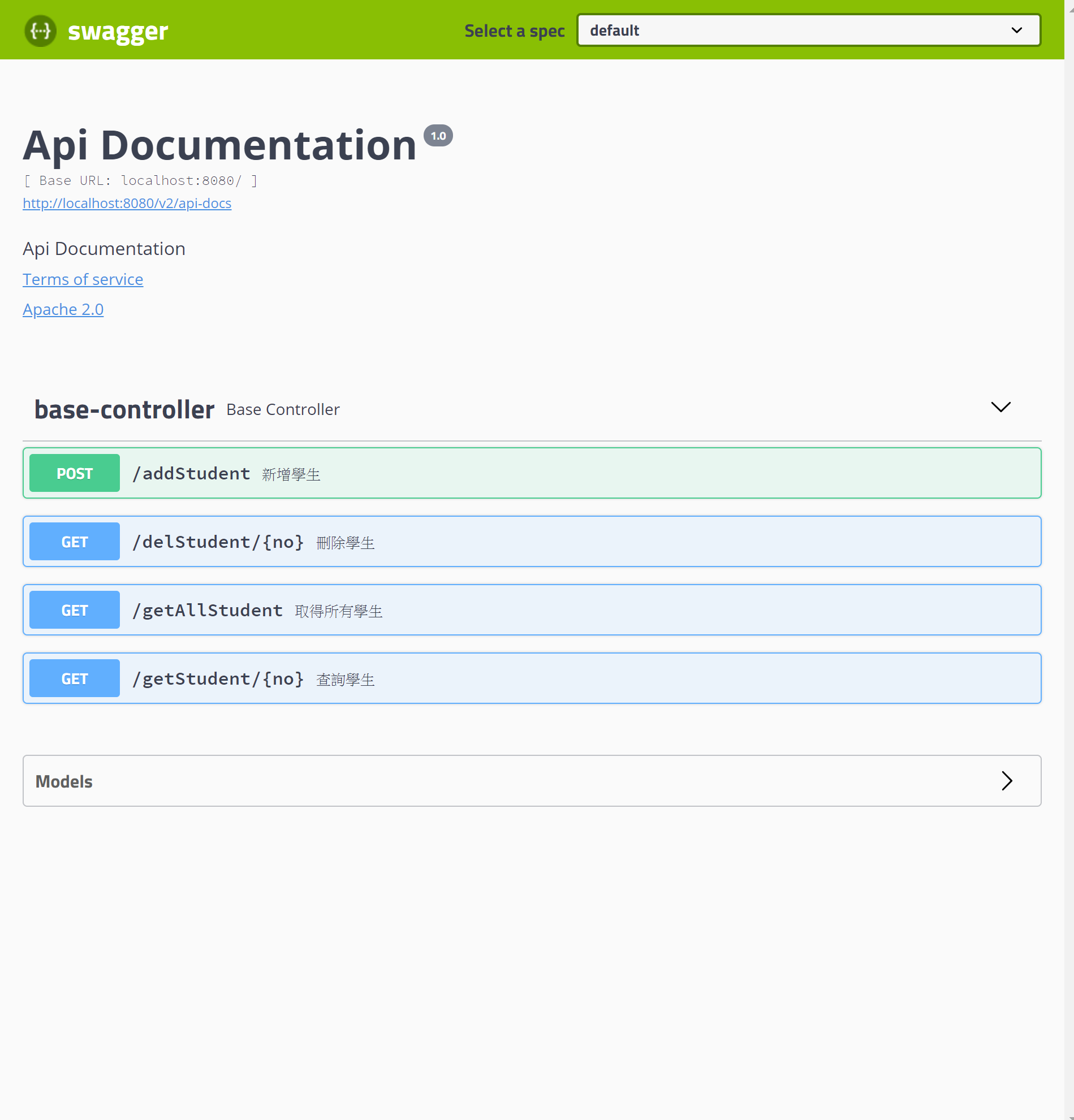
6.可以點選各API,就可以直接看到各API 需要Request和回應Response的資料
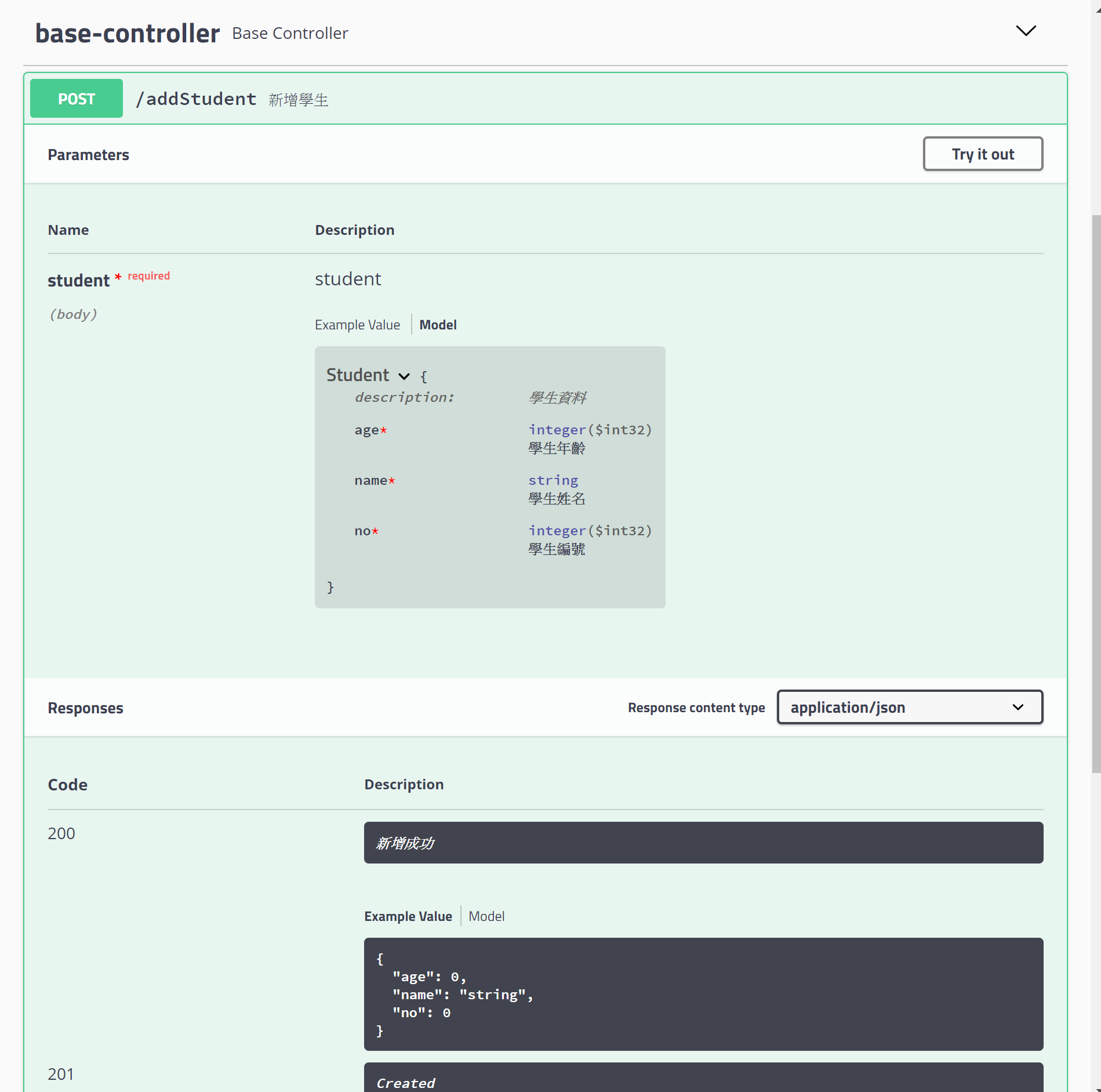
7.點選右上角的Try It Out按鈕,會直接產出Example Value,就可以直接輸入需要參數測試API是否正常。
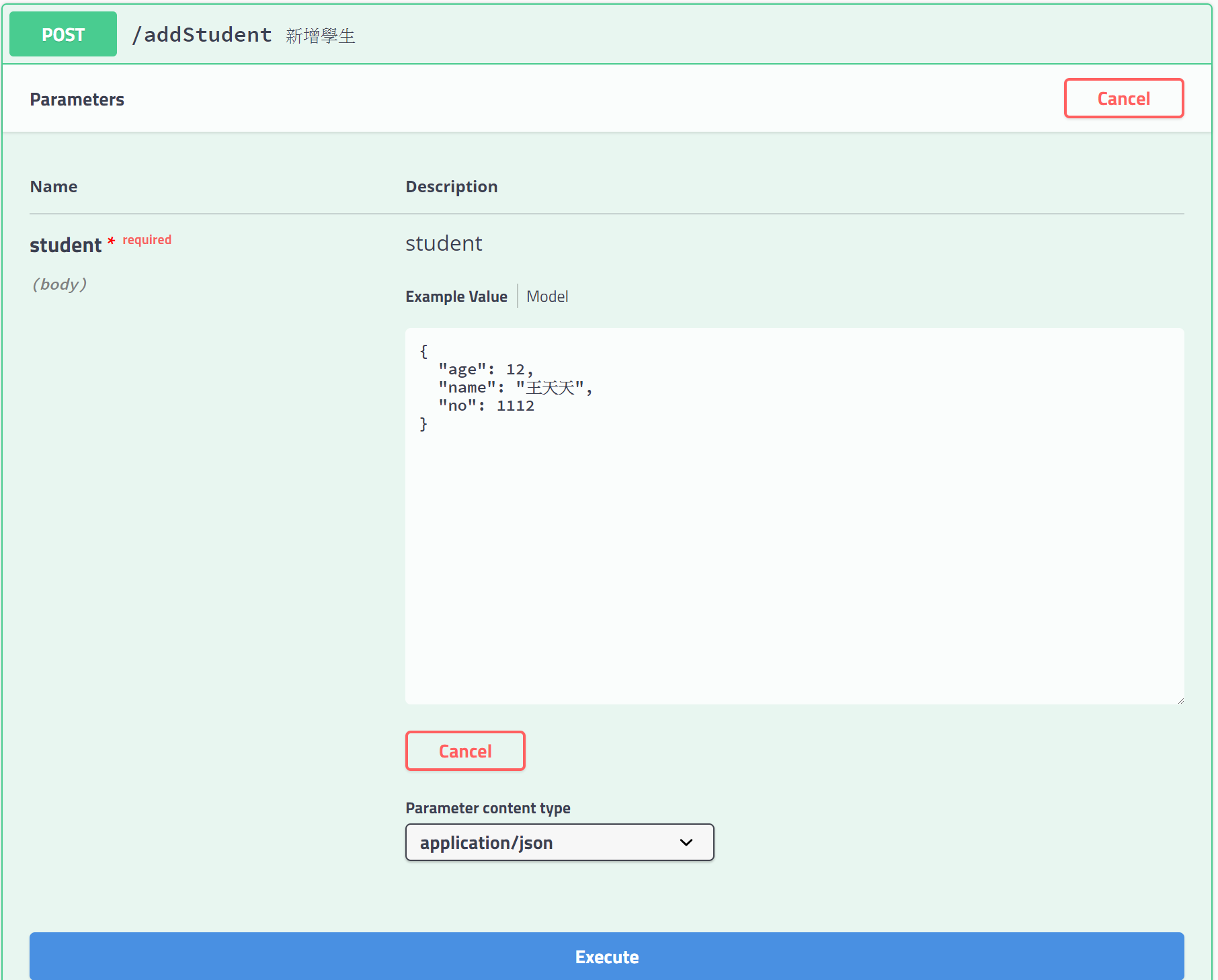
8. 按下Excute,結果就會顯示在下方
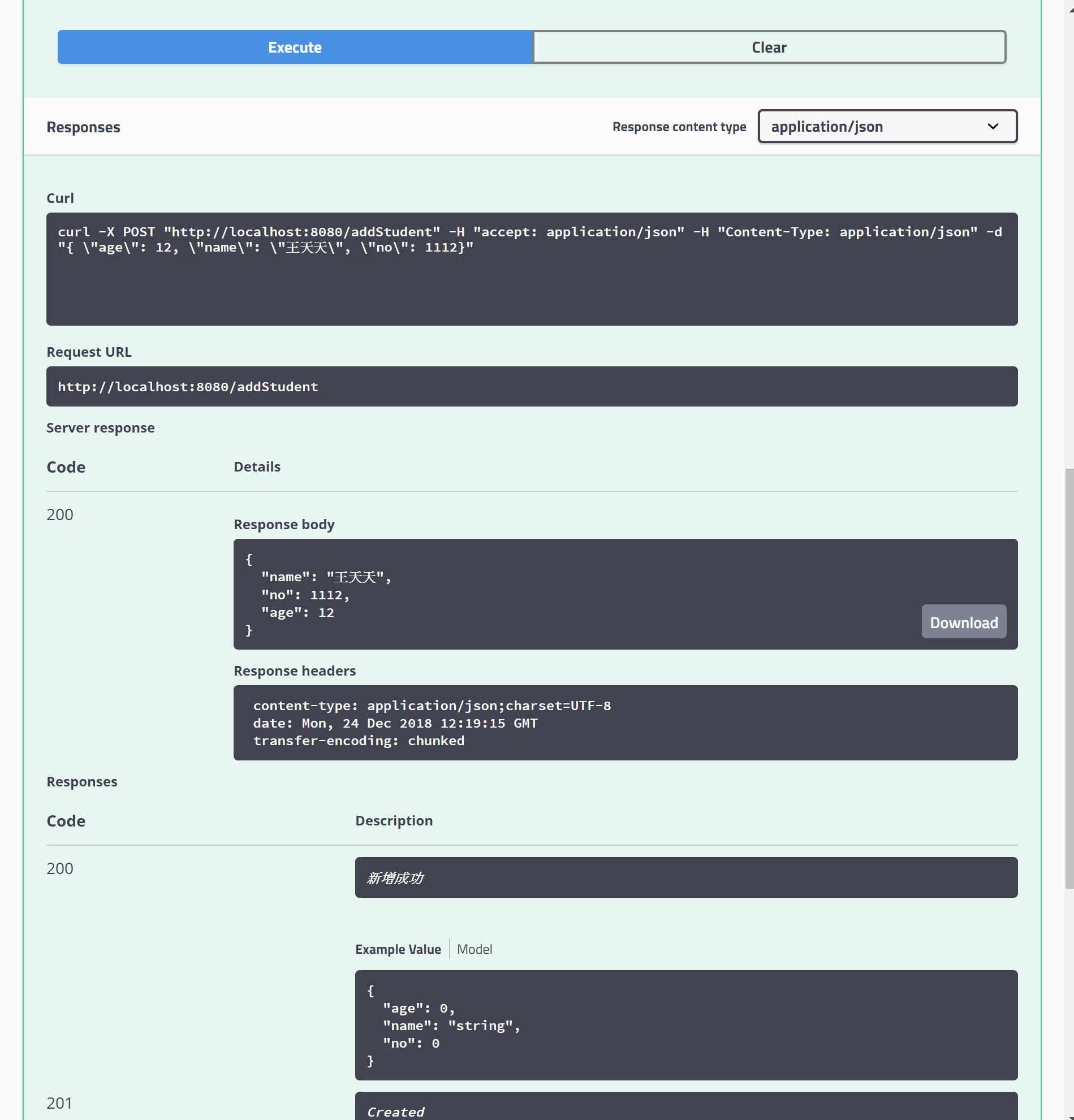
F0F26B0696CF09AEDD7AE2C9EA0490F7
2020/04/07 13:39:04
請問StudentService裡的code
56E200464792D22A99EA4B54A64FD694
2020/05/06 15:48:30
寫的沒頭沒尾, StudentService的 code 也沒有, 有可下載的完整檔嗎?